WebGroove Ver. 0.9 (HTML5 Sequencer+SoftSynth+VocalSynthesizer)
HTML5+JavaScript Sequencer with SoftSynth+VocalSynth. Reamtime sound generation by Javascript. Audio output by "Audio Data API (Firefox)" or "Web Audio API (Chrome)". The sequencer is pattern based 16step sequencer. FM synthsized Rhythm + 4tracks of VirtualAnalog Synth upto 8 voices. In ver 0.9, added the VocalSynhesizer.
FireFox or Chrome is needed. MSIE nor Opera dont support Audio APIs yet. New Safari 6 (Mountain Lion) also support WebAudioAPI.
Wav File Link
Updated
Ver. 0.9: *New GUI like a groovebox. *Added a VocalSynthesizer.
Ver. 0.8: *Stereo Output support(Pan controls are added). *WAV-file export properly support. *BugFix:fixed the unintended DC-offset
Ver. 0.7: *Tracks are expaned upto 4. *new GUI. *Export to WAV(TENTATIVE)
Ver. 0.6: *Improved performance. *Pianoroll is now 2.5 oct range. *A little compressed save-data.
Ver. 0.5: *FM based Drum synth
Ver. 0.4: *Support long notes. *Embedded VA-synth.
WebGroove Demo (YouTUBE)Usage
All knobs can be manipulated by mouse drag or mouse wheel rotation after pointed.
SEQUENCE
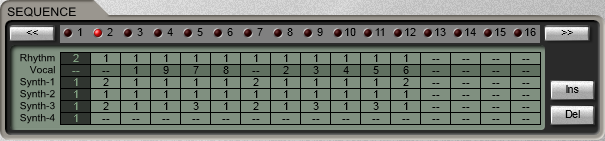
Sequence pattern. The patterns are up to 64 types and upto 256 step sequence. One sequence frame is set of patterns for RHYTHM/VOCAL/TRACK-1 to TRACK-4. Editable by dragging or mouse wheel each frame AFTER FOCUSED. SequencePlay will start from current focused frame and loop to 1st frame when encounterd to the all '--' frame.
PATTERN
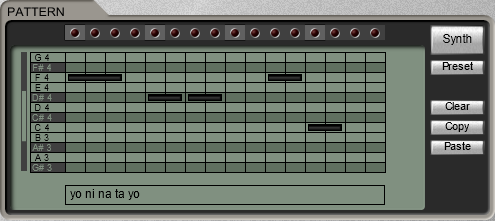
Display area for Drum-pattern, Pianoroll or Synth settings for the track selected by right-side buttons "Rhythm", "Vocal", "Synth-1" to "Synth-4".
16 step phrase can be drawn. Drag right for long notes input. Pianoroll range is 2.5 octave. Drag notes name area up or down for scroll.
The synth panel will be displayed for each track by "Synth" button.
Rhythm

This rhythm synth is FM-Based. Right-half is mixer for each instruments. Left-lower row is the main oscillator and the left-upper two rows are modulators.
| Tune | The pitch of oscillator. |
| Decay | Decay time of the oscillator. |
| Bend | Bend the pitch of the oscillator. |
| Level | Modulation level to the main oscillator |
| Drive | Over drive |
All instruments use same algo, just different about settings.
Vocal
Monophonic Vocal Synthesizer. The pianoroll has the lyrics row. Currently the Vocal Synthesizer has only japanese phoneme.
| Phoneme | ||
| a i u e o | ||
| ka ki ku ke ko | ga gi gu ge go | |
| sa si shi su se so | za zi zu ze zo | |
| ta chi tsu te to | da ji zu de do | |
| na ni nu ne no | ||
| ha hi hu fu he ho | ba bi bu be bo | pa pi pu pe po |
| ma mi mu me mo | ||
| ya yu yo | ||
| ra ri ru re ro | ||
| wa wi we wo n | ||
| kya kyu kyo | gya gyu gyo | sha shu she sho | ja ju je jo | cha chu che cho |
| hya hyu hyo | bya byu byo | pya pyu pyo |
| mya myu myo | ||
| nya nyu nyo | ||
| fa fi fe fo | ||
| ti tu | di du |
Each phoneme sould be separated by one space char. For editing, use the form input field of "Lyrics:" under the WebGroove panel and press the "SET" button. One phoneme are used for one note.
VocalSynth panel will be displayed by "Synth" button.

| Oct | Octave select |
| Formant | Formant setting |
| Drive | Over drive |
| Rate | Vibrato rate |
| Depth | Vibrato depth |
Synth-1~Synth-4
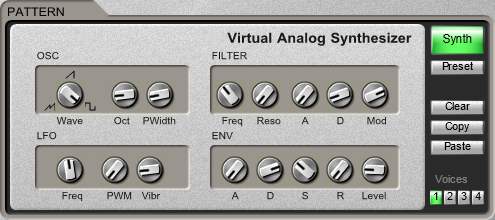
Synth with 1OSC +1LFO +Filter +ADSR. 16 step phrase can be drawn. Drag right for long notes input. Pianoroll range is 2.5 octave. Drag notes name area up or down for scroll.
| OSC | Wave | Waveform of the oscillator. the waveform will be changed continuously not only be switched by this knob. |
| Oct | Octave selection | |
| PWidth | Pulse width. effective for all waveforms. | |
| LFO | Freq | Frequency of the LFO |
| PWM | Pulse width modulation to OSC | |
| Vibr | Pitch modulation to OSC | |
| FILTER | Freq | Cutoff frequency of the filter |
| Reso | Resonance of the filter | |
| A | Attack time of Filter-envelope. | |
| D | Decay time of Filter-envelope. this envelope is dedicated to filter. and only has 'A' / 'D' parameters. | |
| Mod | Modulation from Filter-envelope to cutoff | |
| ENV | A | Attack time of the amplitude envelope |
| D | Decay time of the amplitude envelope | |
| S | Sustain level of the amplitude envelope | |
| R | Release time of the amplitude envelope | |
| Level | Output level of synth |
Main controls
| Volume | Master Volume |
| Tempo | Tempo |
| Play Ptn | Play a pattern selected by Seq. section. |
| Play Seq | Play total sequence. |
| New Song | Delete Song |
| Load Demo | Load Demo Data (Initial state). |
| Save | Save sequence data to lower 'Text-Area'. The text can be loadable from this tex-area by 'Load' command. In Addition, the text also be functional as a URL for browsers. |
| Load | Load sequence from the Text-area. |
| ExportWav | Export the song as .wav file. The link to .wav file will be displayed aftrer run. |


 Jpn
Jpn Eng
Eng
 English Entries Feed
English Entries Feed g200kg on Twitter
g200kg on Twitter g200kg on Facebook
g200kg on Facebook